
There are two ways to clear the HTML and Java Script (JS) cache in AEM.
1. Through Felix console:
Go to the Felix console URL: http://localhost:4502/system/console/scriptcache
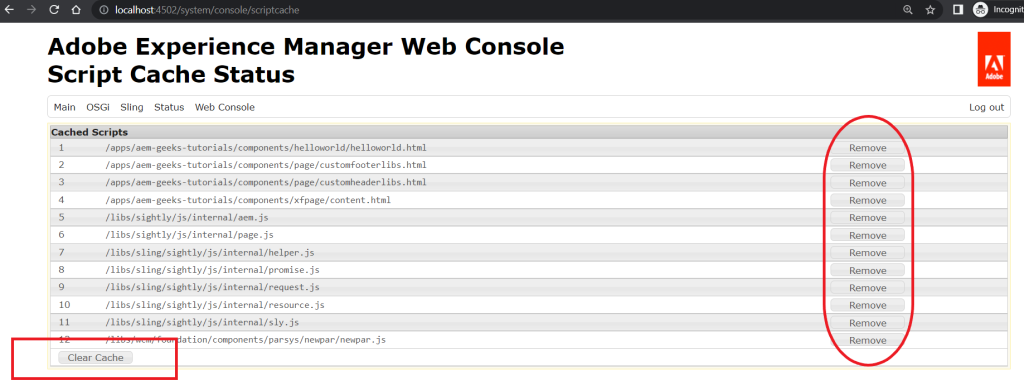
Click on the clear cache or click on remove to clear individual files cache.
2. Restart the AEM jar.
Happy Coding!
AEM Developer
Leave a Reply